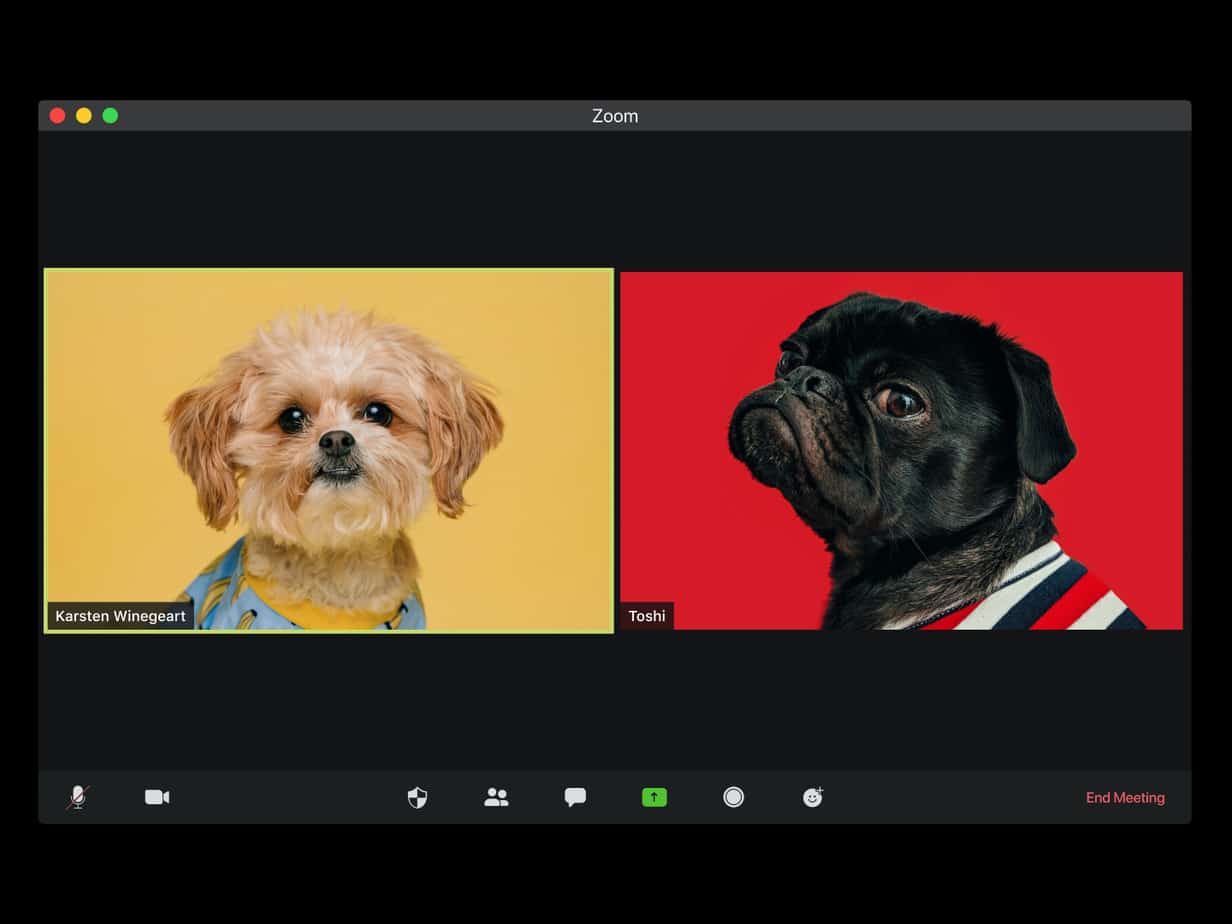
We are now six months into being social and selling from a distance. It is officially now unacceptable for you to still stumble your way through virtual presentations. Well, it still wasn’t great before, but now prospects will wonder what you’ve been doing since March. Why are virtual presentations so important to master? They’re the only way you’ll be able to meet with your prospects face-to-face until the pandemic is far behind us. If you limit your selling strategies to phone calls and emails, you’re losing the human touch that is imperative to sales.
However, video calls aren’t a cure-all for sales right now. Terri Sjodin, in a recent article for SellingPower, reminds sales reps that it can be more difficult to make a connection with a prospect virtually. This is especially true if your virtual presentations leave something to be desired. To wow your prospects and keep them engaged, Sjodin recommends following these steps.
4 Tips for Top Notch Virtual Presentations
Make it Short
One of the main problems business people have been having with video sales calls is that they are too long. Your prospects’ attention spans are just as short, if not shorter, than they were before the pandemic. Video calls do not hold the attention of participants the same way general online videos do. So, when planning your next virtual presentation, Sjodin recommends setting a time limit for yourself of approximately 30 minutes. After that, your prospect will definitely start to lose interest.
Do Not Wing It
Winging a virtual presentation extends beyond not planning out your talking points. You’ve probably seen the video that went viral a few years ago of a professor being interviewed by BBC News via video call. Both of his young children saunter into his office and cause a loud distraction, especially when his wife had to dash into the room and drag them out. This happenstance was hilarious and charming back in 2017 back when it was a rare problem to have. Now, interruptions on professional video calls are becoming so commonplace that they’re obnoxious.
Now that you’ve been working at home for so long, your family or roommates should be used to giving you your space when you say you have a virtual presentation at a certain time. Keep your animals in another room or let them out in the yard and make sure everyone knows you are not to be disturbed by people coming into the room or loud noises. Additionally, make sure the space behind you is clean and that you have the lighting in the room set up so that your prospect can clearly see you.
A meeting is also not the time to try out a feature of your video call tool for the first time. Your prospects don’t have the time or energy to watch you stumble through trying to change your background or get a poll set up. Stick with what you know and what you’ve prepared in order to keep your prospects engaged and focused on what you have to say.
Take the Time to Run Tests
There are a lot of cool features available on different types of video calling platforms. But they may not always be simple to get to work properly the first time, even if you’re digitally savvy. So, take the time to experiment with your video tool with a coworker, family member, or friend. Try out the features you’re interested in until they’re easy to use. You can also ask more experienced users for advice on how to take your virtual presentations to the next level using features you may not have known about. Going virtual hasn’t been an easy shift for everyone. Don’t be afraid to ask for help.
Prepare for Errors
Internet connections don’t always work the way they should. The power goes out. Everyone can empathize with a variety of technical issues during virtual presentations. But you should always have a backup plan for if they do. Even if the plan is to conduct the rest of the meeting via a phone call, don’t leave your prospects hanging waiting for you to sign back in to the video chat. They’ll get bored and annoyed, and that can ruin your sale.
You also need to log into your video chat tool with plenty of time to fix potential errors. Your platform may require a software upgrade that will take a little while to download. Or, maybe you’re using a new device that you forgot you haven’t downloaded the platform itself onto. That will take time, as well, and you don’t want to be late.
Additionally, remember that errors aren’t always technical. You’re also capable of sending links that don’t lead where you want them to or attachments that won’t load. Before you send anything to your prospect, test that it works.
