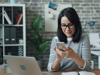Is your client struggling to achieve their desired website conversions but doesn’t know what to do differently? There are tricks to encourage more consumers to take the actions you want them to. Here’s what they are.
Four Website Conversion Tricks
Use Email to Get Consumers to Your Client’s Website
For starters, you have to get consumers to your client’s website. According to a report from Unbounce, the best way to do that is by using email ads.
According to Unbounce, “Email is the highest converting channel at 19.3% on average.” Email ads convert:
- 370% more visitors than display ads
- 77% more than paid search
- 60% more than paid social
But not just any old email ad will do the trick. They have to be personalized, for starters. For email marketing tips, check out our How to Craft Promotional Emails that Get Results blog.
Want audience-specific email marketing information? Check out your client’s target audience’s profile on AudienceSCAN on AdMall by SalesFuel.
Optimize Your Client’s Site for Mobile Visitors
According to Unbounce, 82.9% of website visits take place on mobile devices. If your client’s website isn’t optimized for these visitors, no wonder their website conversion rates aren’t great.
Sure, there will be some people who look at the report and say, “But desktop converts 8% better than mobile.” That’s true and desktop should definitely not be overlooked. But it’s not that cut and dry.
Unbounce says, “An 8% gap in conversion rates is significant, but it gets even worse when you look at the number of conversions lost. If all industries optimized their pages, we might have reported over 1.3 million more conversions.”
Basically, if pages didn’t look “clunky and broken” on mobile devices, mobile website conversions would be up. And that would boost the number of conversions in general. So, don’t let your client disregard mobile website optimization because of that 8%.
Use Shorter, Simpler Wording
Walls of text, especially complex, jargon-filled text, damage website conversion rates. Walls of text turn people away from websites. And if the call-to-action isn’t obvious, they’re not going to go looking for it.
Overall, the longer consumers have to spend reading your client’s website content, the less likely they are to take action. Unbounce says that there’s a ‑19.4% correlation between reading time and conversion rates. There’s also a ‑18.6% correlation between word count and conversion rates.
And it’s the same problem if the text is too complicated. Unbounce says that there’s a “significant correlation between the number of difficult words and declining conversion rates. And difficult words aren’t limited to industry jargon.
Unbounce defines difficult words as words with three or more syllables. There’s a ‑24.3% correlation between the number of difficult words used and conversion rates. And that percentage is only increasing.
In 2020, there was only a ‑15% correlation between difficult words and conversion rates. That means that in just four years, there’s been a 62% increase. So, it’s important that you don’t let your client negatively impact consumer attention spans and tolerance for complexity.
The solution: writing at a 5th to 7th grade reading level. It seems crazy, but pages written like this have up to 56% higher conversion rates than even those written at 8th to 9th grade levels. The easier it is to read, the better your client’s website conversion rates will be.
Don’t Mix Conversion Types
Unbounce says that landing pages with multiple conversion types typically don’t perform as well. You should pick either click or form conversion events and stick with that type. But if your client doesn’t know which works best for them, be sure you test each to find out.
Use these four website conversion tricks to help your client get the results they’ve been looking for.
Photo by: sarah b